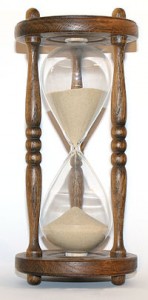 At Adscend Media, we value our publishers’ time. Therefore, all of our dashboard resources were designed with efficiency in mind. Basically, if we can make your life easier in any way, we are all about it. However, though you may be familiar with most of the features that are available on your publisher dashboard, there are a few tools that you may not be using.
At Adscend Media, we value our publishers’ time. Therefore, all of our dashboard resources were designed with efficiency in mind. Basically, if we can make your life easier in any way, we are all about it. However, though you may be familiar with most of the features that are available on your publisher dashboard, there are a few tools that you may not be using.
Designed to help you work smarter, and not harder, these five tools can help increase your productivity (and your revenue!) in our network:
Traffic Light: Located next to the GW Name field on an offer’s description page, the Traffic Light function lets you quickly add or block an offer from all of your gateways (or a particular gateway). Simply click on the Traffic Light symbol to get started!
Offer Bookmarking: A simple, yet powerful, time saving function on your publisher dashboard can be found once you search for an offer. After you execute an offer search, you will see two buttons on the bottom of the search page. The first button, known as the Bookmark button, allows you to quickly save an offer (or several offers) to your Bookmarked Offers page. Once saved, you can easily visit your Bookmarked Offers page (located on the Offers drop down menu) to review and compare your saved offers. Additionally, you can even download all of your bookmarked offers to a .csv file, allowing you to quickly sort bookmarked offers by payout, allowed traffic sources, requirements, and more! You don’t need to have an offer bookmarked to download it, however. You can download any offer search to a .csv file by clicking on the Download CSV button that is located at the bottom of the search results page.
Featured Offers: If you are looking for offers that are new, “hot”, or have been steady producers, you can find those offers typically on the Featured Offers page, located on the Offers drop down menu. Reminiscent of the video store employee recommendation section (remember video stores?), the Featured Offers page showcases strong offers that have shown promise on our network or have potential to be solid earners. If you are looking for new offers for your gateways, the Featured Offers page is always a great place to start your search!
Quick Search Box: Need info on an offer quickly? Using the Quick Search box on the Offers drop down menu, you can easily search our offer catalog for an offer, without having to navigate through to the appropriate search fields on the offer search pages. Simply type in an offer’s name, gateway name, or offer ID number, and your search results will quickly populate on a page below the search box.
Payment History Page: Need to know when you were paid? Have questions about your payment schedule? Which payment methods does Adscend allow and what are the minimum payment thresholds? Get answers to these questions and more on the Payment History page. Located on the Account drop down menu, the Payment History page is your one-stop-shop for information on your earnings.
Finally, if you have suggestions for new features, or improvements, to our publisher dashboard, we would love to hear them! Please post any dashboard related suggestions on our forum here.










Add comment